Receiving OP Parts Update 09/27/2004
NOTE : IMPORTANT
Please print this page and read before receiving any OPs,
when you click RECEIVE The new outside
purchase recive screen appears
( see second image below ), on each line the
order quanity is displayed but
YOU MUST ENTER COST AND RECIVE QUANTITY ON EACH LINE.
If you leave receive quantity at 0 ( zero ) , it won’t be received.
Previously when receiving Outside Purchase parts and having the AP Voucher system turned on, after the user
received parts , the voucher appeared, if the user realized a mistake was made in receiving, it wasn’t possible
to cancel the entire transaction at this point. The receiving process has been changed to allow the user to cancel
the voucher which in turn cancels the receipts of parts. This allows the user to begin over if a mistake is realized.
In the following example, for repair order 8898, qty 2 wiper blades and qty 8 spark plugs have been ordered
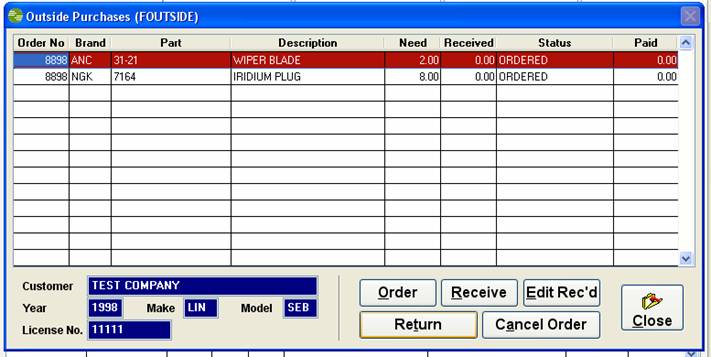
Click on the Receive button and the New Receive screen appears

On each line, you must enter the cost and receive qty, best practice is to use the TAB, ARROW, or ENTER keys to
Navigate in the grid. The retail price is carried over from the repair order. However, if no retail price is available at time
of order, it is automatically calculated based on vendor set-up when cost is entered. If the vendor sends another part
number other than what was ordered, simply change the brand code or part number to reflect what is on vendor bill.
After entering receive qty and cost, YOU MUST enter Vendor invoice, if you try to continue without entering vendor
invoice, you will be prompted for it and must enter before proceeding. If the vendor has been set up as CASH ONLY,
the payout amount will be calculated.
Clock OK on this screen and if your company uses AP Vouchers, the voucher screen will appear. Once you enter voucher info
and OK on the voucher, The voucher and receipt of parts will be processed, if CANCEL is clicked on voucher, the entire process
is canceled..
NOTE: When you receive less qty than order qty, the system automatically enters new line items in outside purchase screen
to order from another vendor. For example if you order 8 spark plugs and the vendor sends you 6, you can receive 6 which would
create a new “NEED TO ORDER” line item for 2 spark plugs in the outside purchase screen. In the same example, you may decide
to receive 0 which would create a new line item for 8 plugs to order from another vendor.