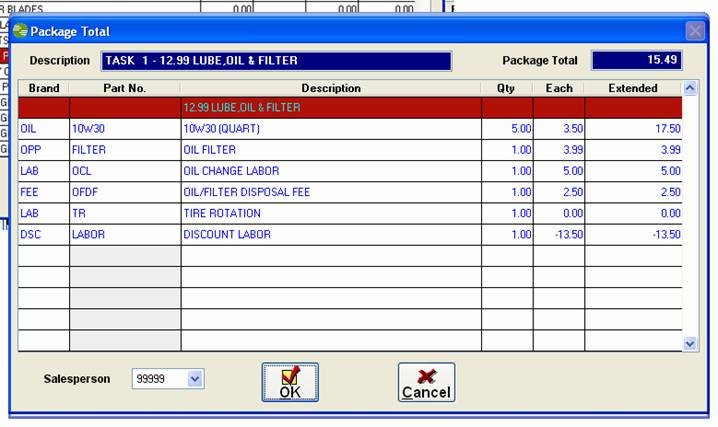What to do when a package item is not found in the catalog
When selling a package that has been defined to automatically look up a part in the parts catalog, for some vehicles, the part may not be listed. This could happen because the vehicle is too new for aftermarket parts or that line codes set up in the catalog may not have a part for the particular vehicle. The example below walks through the process.
1. We started a ticket for a 2004 Suzuki Aerio, we clicked the Package button and will choose to sell the 12.99 Lube , Oil, and filter package.
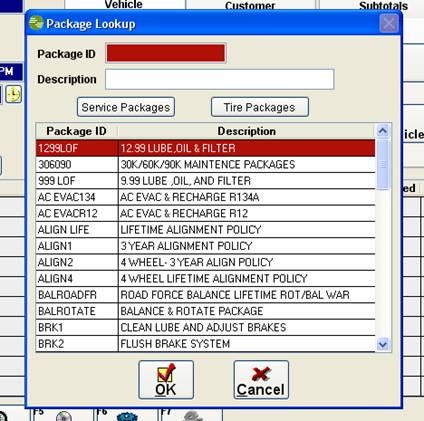
2. This package has been defined to look up the oil filter in the parts catalog, the following message appears when no filter is available for the vehicle
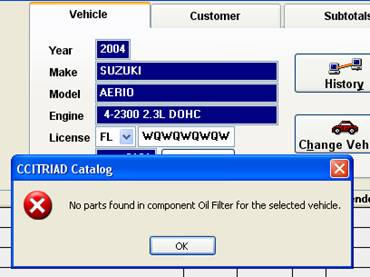
3. You are given the option of choosing a part from inventory
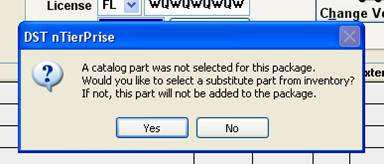
4. Click Yes and the inventory look up screen appears
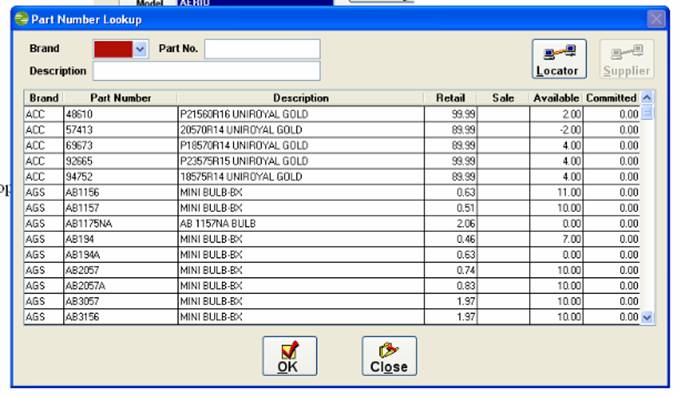
5. You have two options from this screen , if you know the part number you can choose it from the list or if you have previously set up out side purchase numbers, you can choose them,
Option 1 : We know that a MAX brand filter, part number M4460 ( for example only ) fits the current vehicle so we choose MAX from the drop down list of brands and type in the part number, it then is highlighted and we see there are 2 on hand, click OK
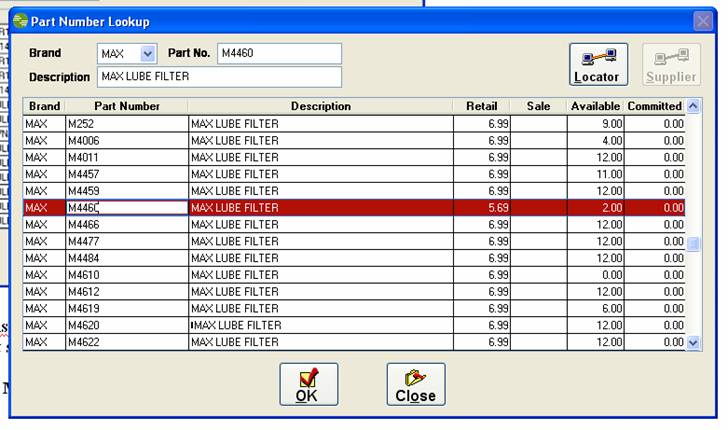
The predefined Oil package is using the part number you chose from inventory file
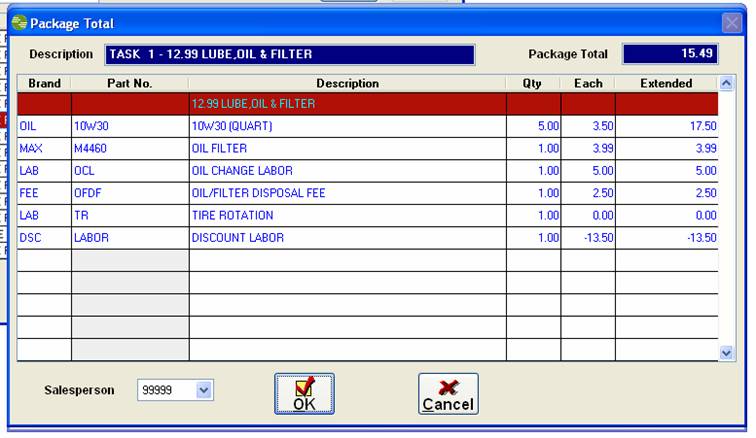
Option 2 : We choose an outside purchase part number , for this example OPP FILTER
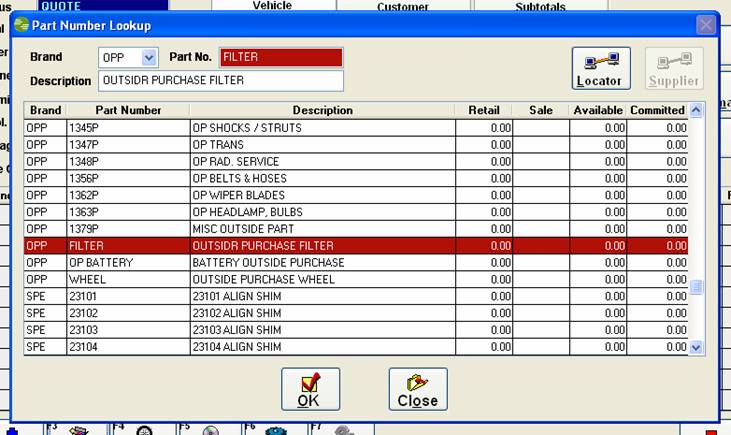
The predefined Oil package is using the outside purchase part number you chose from inventory file, when you receive OPP FILTER, you can enter the actual part number for the filter.