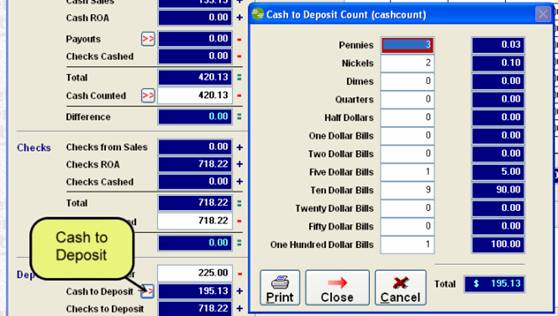End of Day Process Enhancements
Durnig the end of day process there are now two cash count screens, one is for total
Cash drawer count and a new screen for cash deposit count sheet. In addition , the counts
are retained if the user enters coin and bill counts and has to leave the end of day screen.
Total Drawer Cash Count
Clicking the button for Total Cash Drawer Count brings up the window titled End of Day
Cash Count, entering coin and bill count calculates dollar value, clicking the post total
button will write the calculated total back to the Cash Counted field on the end day screen
and save the counts entered in the event the user has to leave the End of day screen. The
Cancel button will not save the counts. Click the Print button after entering counts and
a report is produced titled End of Day Cash Count
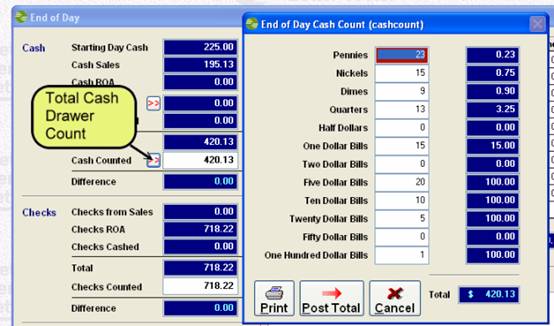
Cash Count for Bank Deposit
Clicking the button labeled Cash to Deposit, displays a count screen titled Cash to Deposit
Count, this screen operates in same manner as above expect the Close button saves the
counts entered in case you have to leave the end day screen and come back. In addition
the calulcated total is not written back to end of day screen, the cash to deposit field can
not be changed, it is aclcuated based on entriesd elsewhere in the End Day screen. The Print
button produces a report titled Cash to Deposit Count